
Nex Playground is now HSA/FSA-eligible in the United States, a nod to its role in helping families build healthier lives through active play. Select “Flex | Pay with HSA/FSA” during checkout on the official Nex Playground online store to enjoy pre-tax savings with no reimbursement and no hassle.
On this page, you’ll find:
Disclaimer
Nex cannot guarantee that your purchase will be considered eligible or that your claim will be approved. This page is for general informational purposes only and is not tax, legal, financial, or medical advice.
Eligible:
Not Eligible:
HSA/FSA funds must be used only on the Nex Playground device itself. If you want to purchase Play Pass or other items, those must be paid with a separate, non-HSA/FSA payment method.
Because HSA and FSA rules come from the IRS but are enforced by individual plan administrators, coverage and documentation requirements may differ by provider.
The quickest way to purchase a Nex Playground with HSA or FSA funds is by using an HSA/FSA card. Simply select “Flex | Pay with HSA/FSA” at checkout on Nex Playground official online store and pay with your HSA/FSA card.
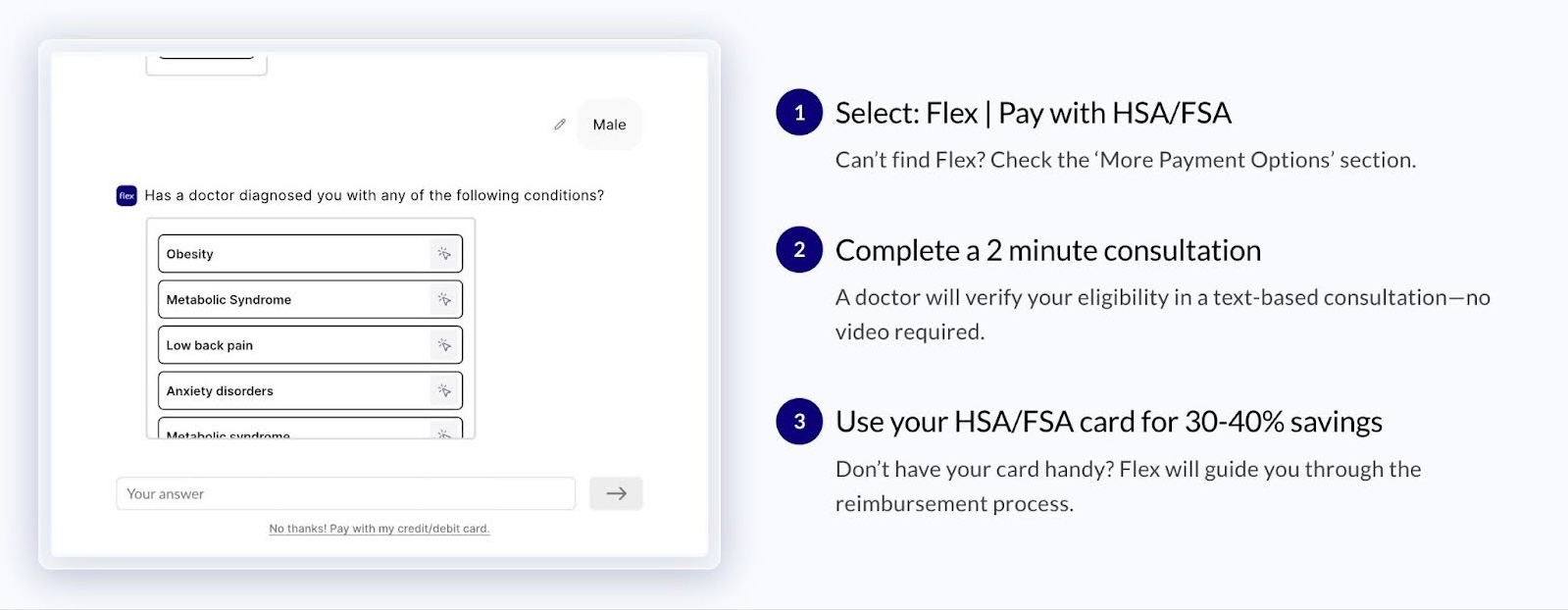

If your HSA/FSA card is declined for any reason, you can still complete your purchase using a personal credit/debit card and then submit a claim for reimbursement (see below).
If you’re not able to use your HSA/FSA card at checkout, please follow these steps before asking your provider for reimbursement:
Before submitting a claim:
Your HSA/FSA provider may ask for:
While every provider’s process is different, it usually looks like this:
If approved, your provider will reimburse you directly, usually via direct deposit or mailed check, depending on your plan.
Yes, Nex Playground is eligible as a health-supportive product for many HSA/FSA plans, and we label it as HSA | FSA Eligible on our storefront. However, the final decision is always made by your plan administrator. We recommend confirming eligibility with your specific provider before purchasing.
If you are logged into "Shop Pay", you will not see the "Flex | Pay with HSA/FSA" option. Click "checkout as guest" to log out first.
No. At this time, HSA/FSA funds can only be used for the Nex Playground device itself.
Play Pass and other add-ons are not eligible and must be purchased with a regular payment method.
Many HSA/FSA processors and payment gateways prefer or require that each transaction be paid with a single card.
If your HSA/FSA card doesn't cover the full amount or is declined:
If your HSA/FSA card is declined:
HSA and FSA funds can generally be used for you, your spouse, and your eligible dependents as defined by your plan and IRS rules.
If you're purchasing Nex Playground as a gift for someone who is not an eligible dependent, your HSA/FSA provider may not approve reimbursement.
If you return a Nex Playground purchased with HSA/FSA funds:
For specifics, see our Refunds policy and check with your HSA/FSA provider. If you have any remaining questions please contact your insurance provider.
Health Savings Accounts (HSAs) let you set aside pre-tax dollars to pay for qualified health expenses. HSAs are linked to high-deductible health plans, and funds in these accounts roll over year after year.
Flexible Spending Accounts (FSAs) allow you to use pre-tax dollars for eligible health expenses. Unlike HSAs, FSAs are not tied to a specific health plan and often require you to use the funds within the calendar year. FSAs are typically provided by employers.
A Letter of Medical Necessity is a document from a licensed healthcare provider that verifies the medical necessity of a product or service, making it eligible to purchase using your HSA or FSA. This might include items or treatments like supplements or physical therapy that aren't automatically recognized as eligible expenses.
Your Letter of Medical Necessity is valid for 12 months from the date of issue. It can be used for any eligible purchases made during this time. Be sure to keep and submit all related receipts when filing with your HSA/FSA administrator.